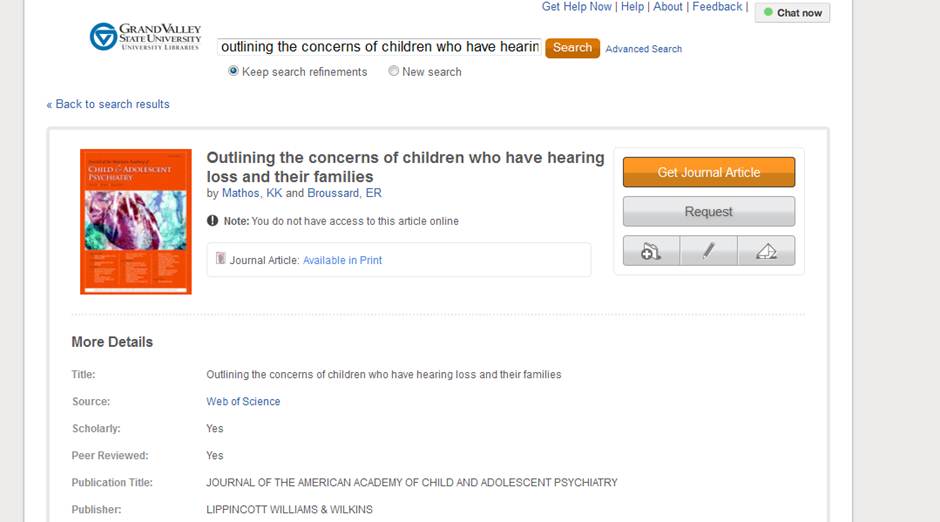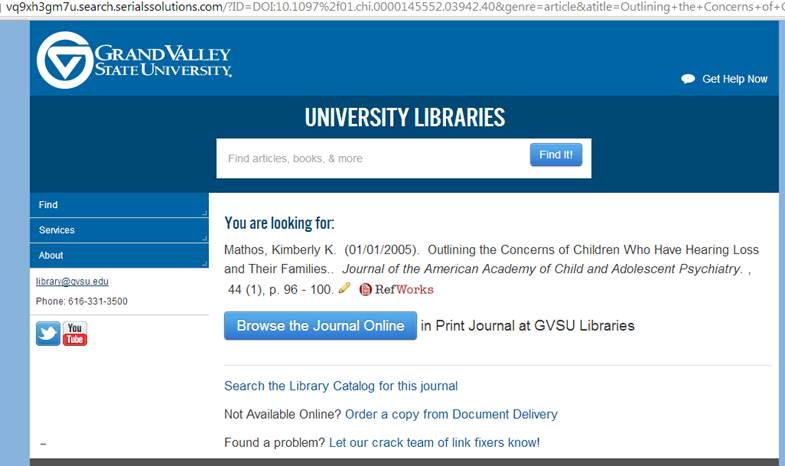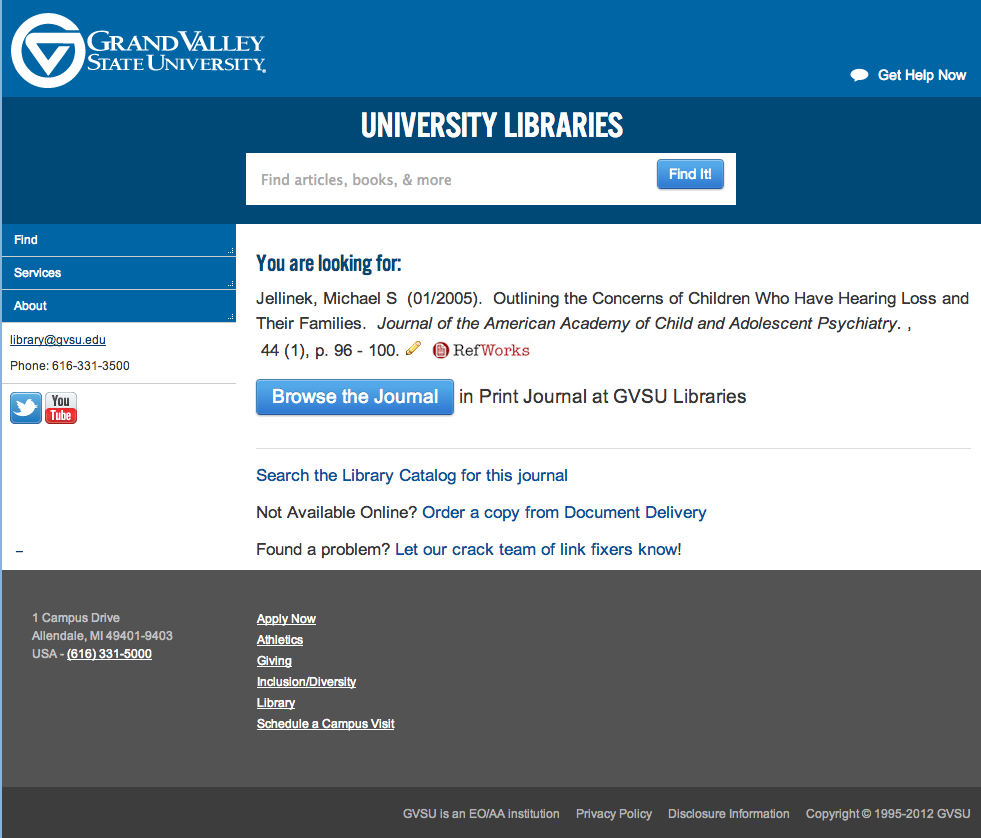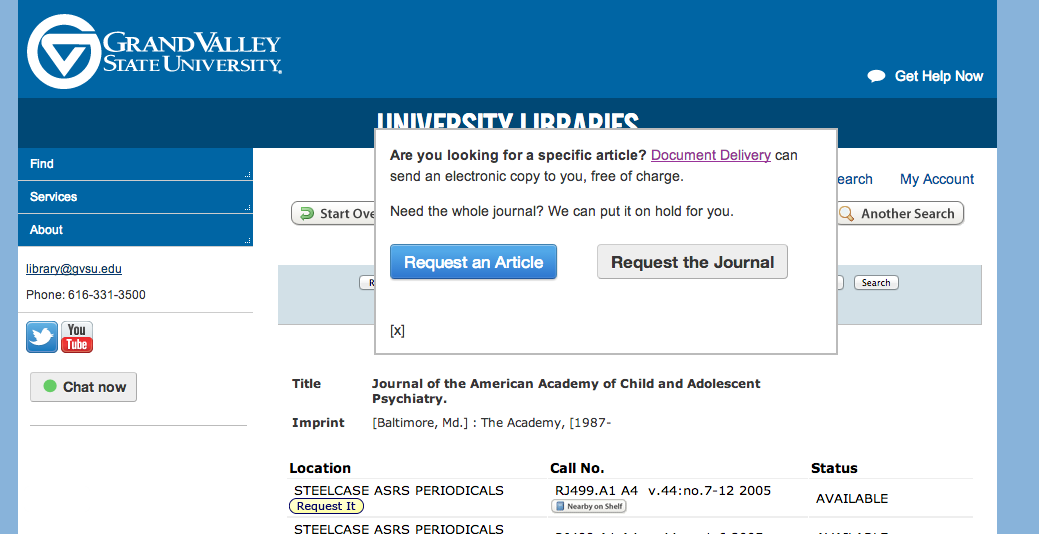Requesting Journals from the ASRS
We’ve had an unusually high number of print journal requests from our ASRS lately. And our patrons all through they were getting a specific article, not a bound journal. Patty and her crack team of students over at Frey did some investigating to see why folks might be ending up requesting journals from the catalog when they intended to get specific articles. Right away they stumbled upon an issue with Summon.
If you search for an article that we only have in print or as an online citation, Summon creates a sort of “info page” about the citation. On that page are two buttons: a big orange one that says “Get Journal Article” and a grey one that says “Request.” In default configuration, the “Get Journal Article” button takes the patron to the catalog record, where they click a “Request It” button and then end up with a bound journal on the hold shelf. (The students who have come in so far can’r even remember what article they had requested initially.) The “Request” button takes the patron to Document Delivery. This seemed to be exactly the opposite of what we wanted. I consulted with Jeff, the Head of Knowledge Access and Resource Management and we decided to invert those buttons. Now, when a patron clicks “Get Journal Article,” they will go to Document Delivery. The Request button will take them to the catalog where they can request the bound journal.
Patty’s eagle eye had found a quick answer, but it turned out there was more. Judy, one of our liaisons who works with many of the students who ran into this problem, told us that her students were unlikely to use Summon to find these articles. So Patty got at it again and worked her way through a database to find the same article. In this case, she went from Academic Search Premier and landded at our link resolver. One quirk we noted was that the label for the button directing the patron to the catalog record said “Browse the Journal Online.” That was part of our modification to the link resolver, and it turns out that the OpenURL data was a bit incorrect for the article. We fixed this by removing the word “Online” from the button for all journal-based links.
But the problem would likely still remain, since the students Patty spoke to didn’t read any of the text they encountered. They just clicked the big blue button and waited for their article.
One solution to a similar issue I have discussed on and off for years has been adding a little dialog box when someone clicks on a request button in the catalog for a journal in the ASRS. We have long known that most folks just want an article, and our document delivery program will gladly scan items we only have in print, free of charge. So, to help guide students through this issue, I added a little dialog box to the catalog that will show whenever someone clicks “Request It” on a journal that is in an ASRS (either at Mary Idema Pew or Steelcase). The blue button will direct them to Document Delivery to request a copy of the article (filling in as many fields as I could using OpenURL), and the grey button will continue on to put a hold on the bound journal.
This is a big change to this workflow, and we may need to work out some kinks over the next few weeks. Please let me know what you think of the solution, and whether there is anything we can do to make it better.
For the nerds, I posted the code I used to create the modal dialog on Github.